ChatGPT is currently the leading tool for many people in the fields of Content creation and SEO. This is even a source of development inspiration for Google itself. The biggest question for SEOs and those trying to create content to attract traffic from search engines is obviously: How can ChatGPT help create SEO-friendly content? This article will show you some ways to use ChatGPT to write content to help you create SEO Content completely free, warn you about some risks it can bring to your website and discuss the areas Otherwise, you can use ChatGPT as a useful work support tool.
Write blog posts with ChatGPT
ChatGPT can write an entire blog post in minutes. Google says its main concern is whether AI content is truly “useful,” and all of its guidelines and recent updates will apply to AI content. However, they recently reconsidered this issue and clearly announced that there is no “ban” on AI-generated content in Google search results.
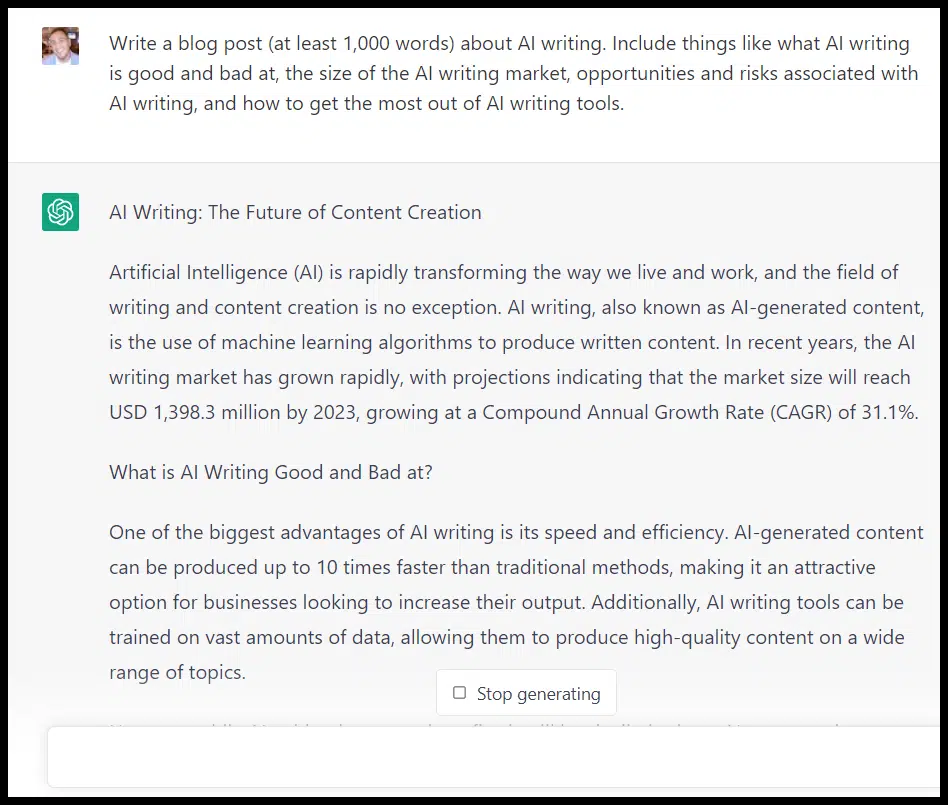
As with many things in SEO, if your question is “does AI content work” then the answer is really “it depends.”
If you have a very authoritative site like Bankrate or CNET, there may be a group of topics where AI content can rank very well, perhaps even with very minimal editing.
If you’re an independent publisher churning out thousands of AI-generated blog posts, or you’re just a less-than-reputable site posting a lot of AI content, then unfortunately you might not be so lucky.
If you’re running a business, you also have to worry about the accuracy of ChatGPT content, just like you do with writers or freelancers.
Therefore, whether you can use ChatGPT content that needs human editing or not is still a question without a clear answer.
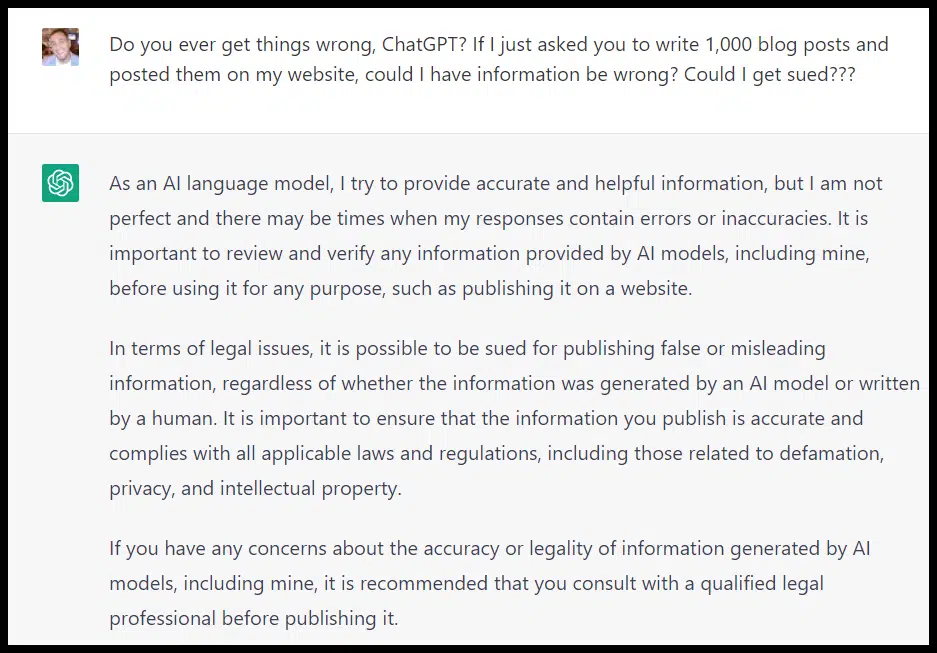
Create paragraph-based content using ChatGPT
While you need to be careful with how much content ChatGPT responds to, there are a few things you can do to make ChatGPT-generated content more useful:
- Specific prompts: Give very specific prompts about what you want the tool to do.
- Training data: Feed it a paragraph from your writing or a writer you want it to emulate to improve writing style.
- Limit quantity: By limiting the amount of content you expect, you’re more likely to receive relevant responses.
Instead of asking ChatGPT to write an entire article, we can give it a paragraph from our article and then ask it to write something very specific to create a usable paragraph. Okay.
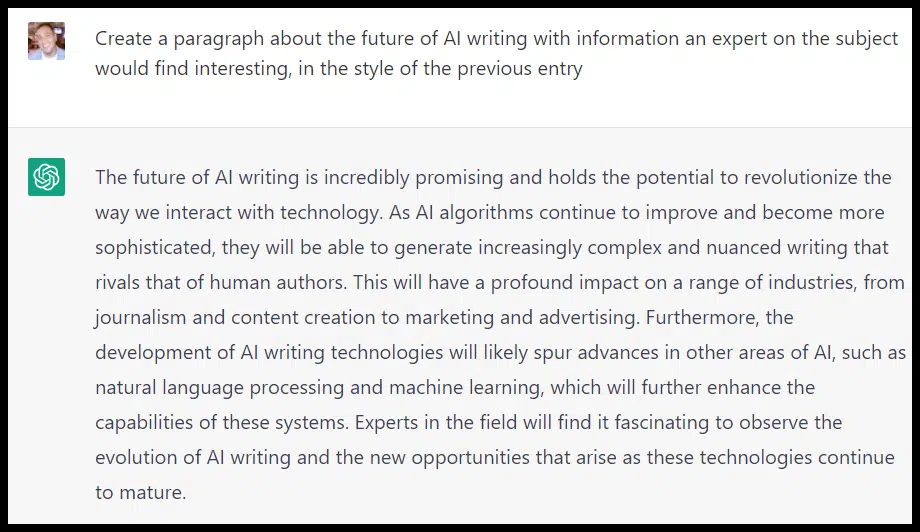
Other things you can assign to ChatGPT include:
- Product description: This is when you need to provide basic information about the product. Remember that ChatGPT cannot crawl the web itself to provide you with information about a product, and the information it provides may be too outdated to use.
- Summary of content or reference: You can summarize and link to a blog post, research paper, etc.
- Sources and resources: You can ask ChatGPT to create a list of books your readers want to read or a list of great references (again, carefully check the source links the tool is providing to you).
Create an outline for your blog post
Now we can get closer to a relatively safe functionality for ChatGPT where it acts more like an assistant than an author of the entire article.
If you are creating content focused on SEO, ChatGPT will not perform the functionality of tools like Clearscope, Market Muse, Content Harmony or create summary content and specifically focus on optimizing articles for rankings. search.
That said, ChatGPT’s outline creation can give you some good ideas and start creating a useful outline for your writing.
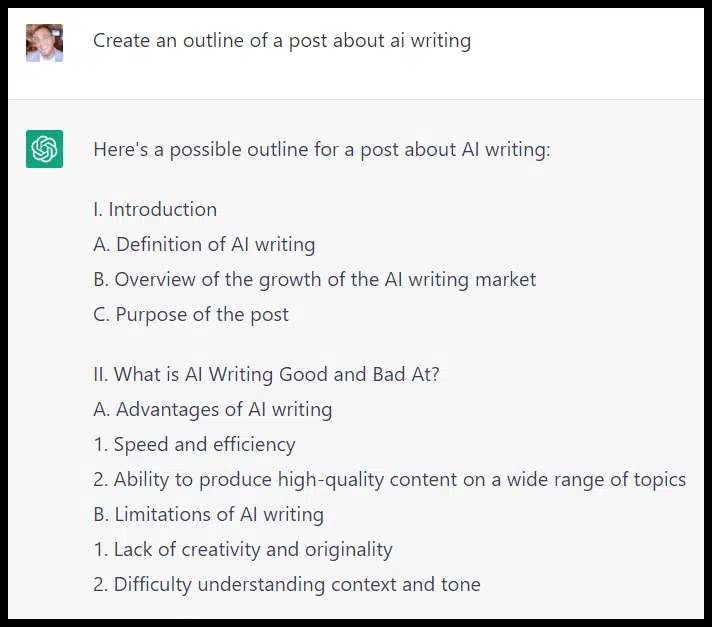
Create a statistics list using ChatGPT
Again, it’s important to emphasize that the information you get from AI tools like ChatGPT can often be wrong or misleading, but you can use the tool as a research assistant to quickly create Make a big list of statistics for yourself.
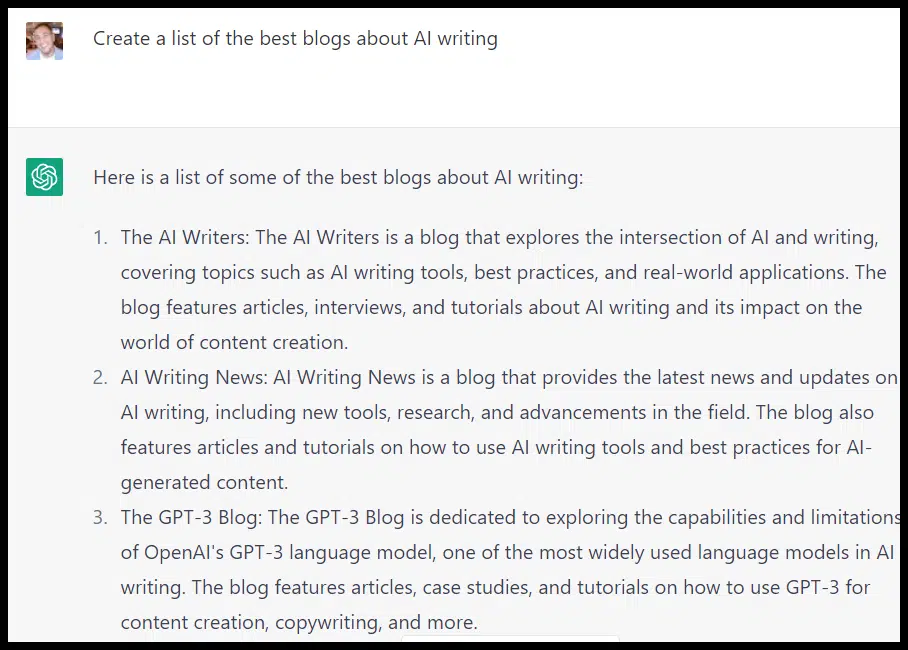
Write and edit SEO optimized content
As you saw above, ChatGPT still allows some inaccurate information to slip through. So you can rest assured that it will still be difficult for AI to replace human editors. However, this tool can still help clean up certain elements in your article.
Shorten paragraphs
If you want to focus on short paragraphs and edit the content to make it easier to read, you can ask ChatGPT to break down the paragraphs for you.
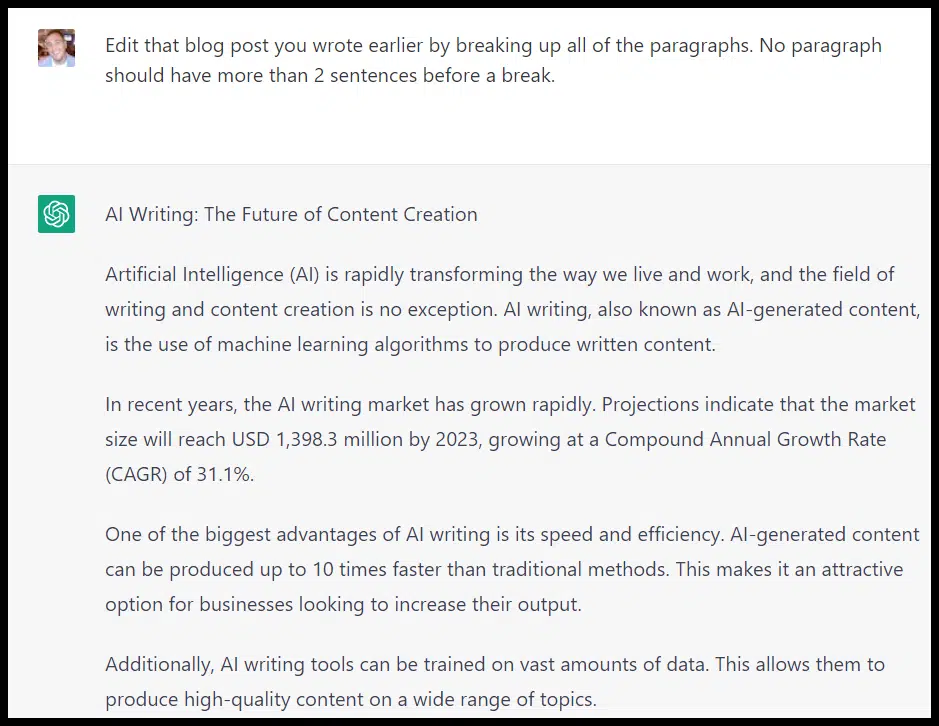
Add subheadings to articles
To further improve the skimmability of your articles, you can also ask ChatGPT to create subheadings for your content. At this step, you must be very specific in your request, otherwise you will just get an unsatisfactory answer.
Focus on your content
You can also ask the engine to better focus your first paragraph on what the searcher is looking for to help with engagement when the visitor first lands on the page.
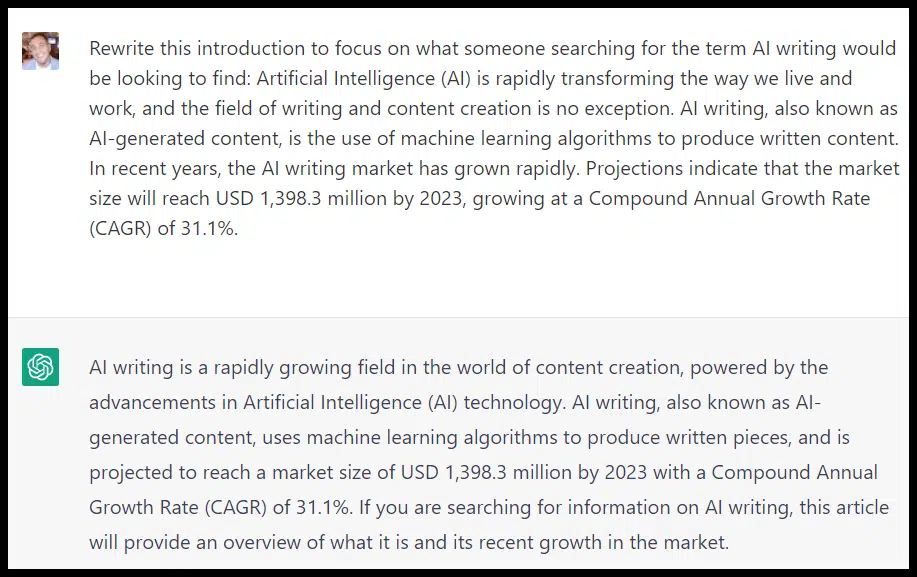
Create free tools with ChatGPT
I’m very excited to use ChatGPT to write my code. People allegedly use this tool to take on jobs as developers, so I thought this would be a great opportunity to build free tools that help improve content quality and level of interaction as well as use in link outreach.
I tried creating a free calculator utility that started with an extremely simple request:

I took the original code and put it right into a blog post and the results were quite promising.
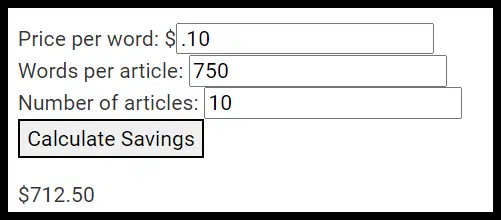
Although the display is not very good and the calculation is still wrong, this is still a promising start. Next, I added another request:
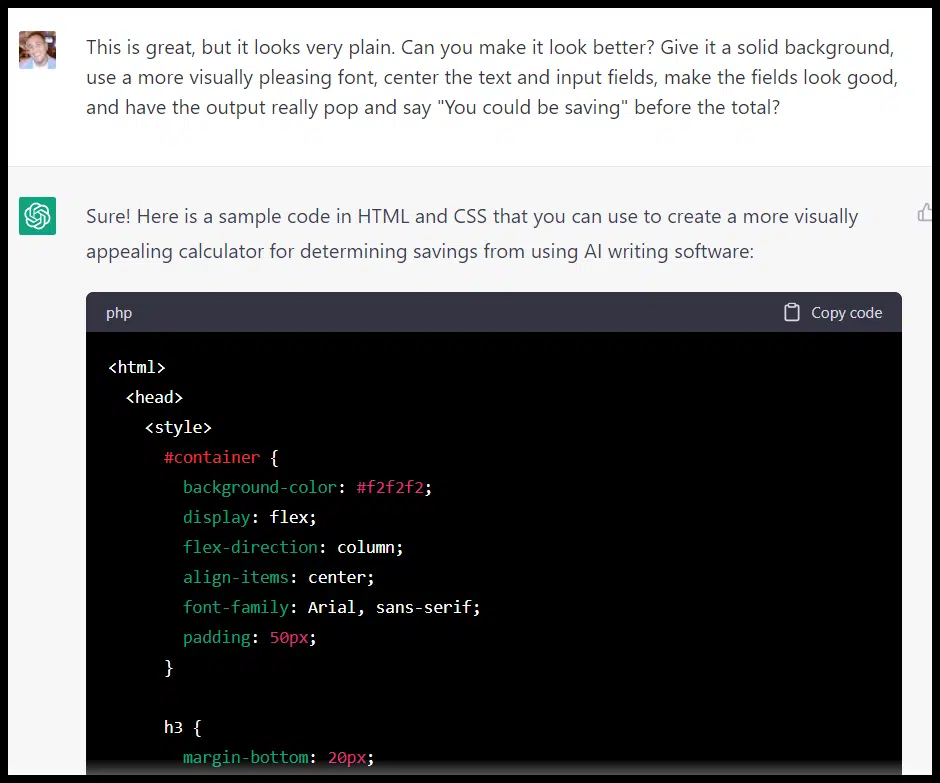
And as a result, there was another update with some improvements.
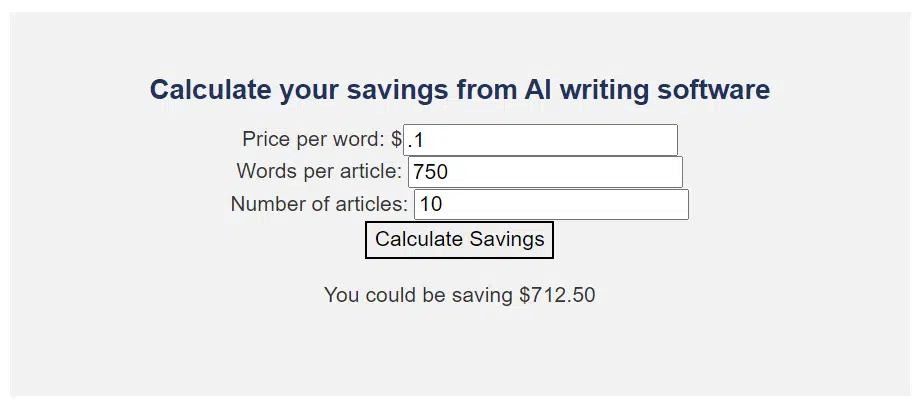
I had to use additional requests to adjust the display background and get the calculations right, but this is the final version.
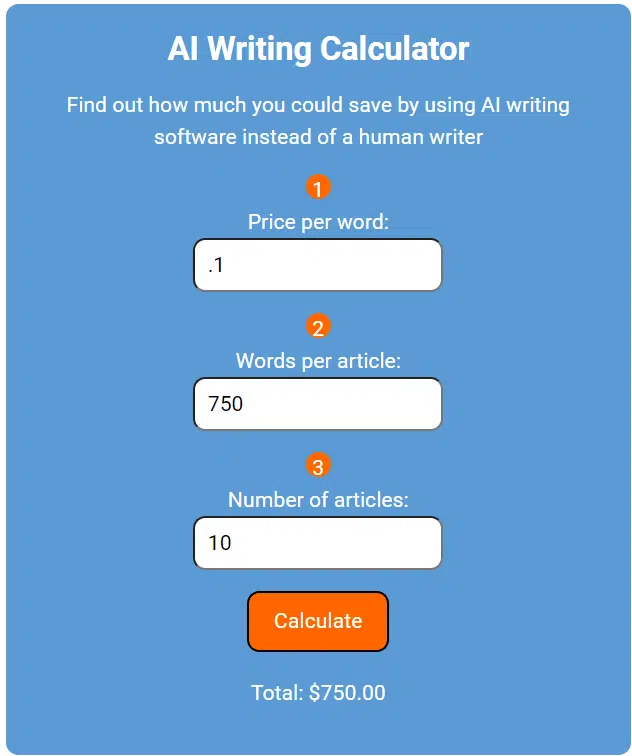
If you have enough patience, you can ask ChatGPT to build code for many different types of utilities, such as:
- Forms to fill out information.
- Simple applications.
- News Board.
- Simple plugins.
You can also ask it to tidy up code or fix problems with pre-written code.
Data visualization and infographics
You can authorize ChatGPT to mine relevant statistics and then use them in infographics.
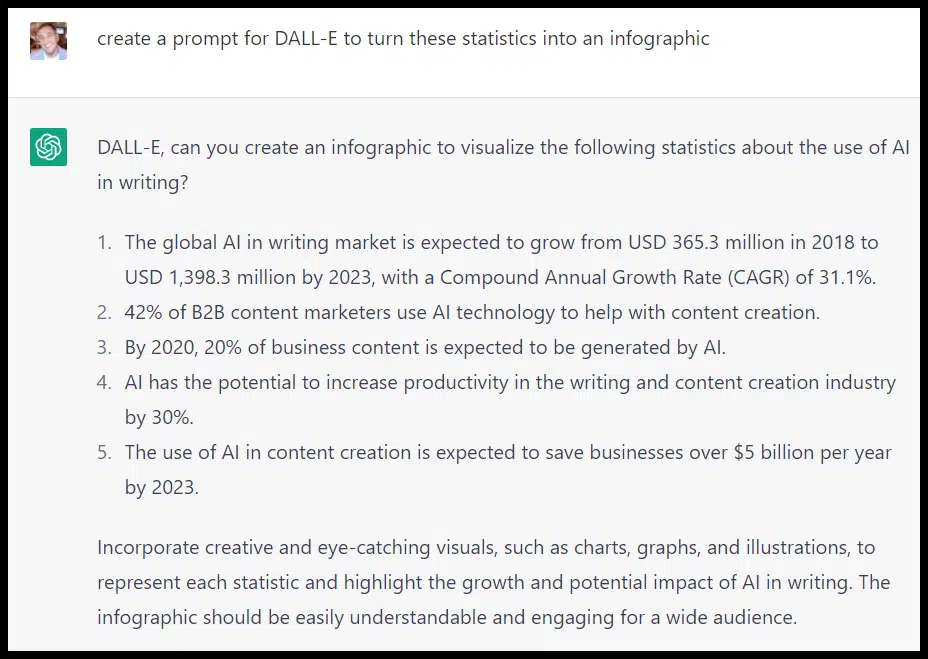
I thought it would be interesting if ChatGPT could help me create graphics using its sister tool DALL-E. Unfortunately, DALL-E currently seems unable to display English text in images. And Canva’s visual AI tool has the same problem, so for now, you’ll need to move your data to another tool and create the infographic manually.
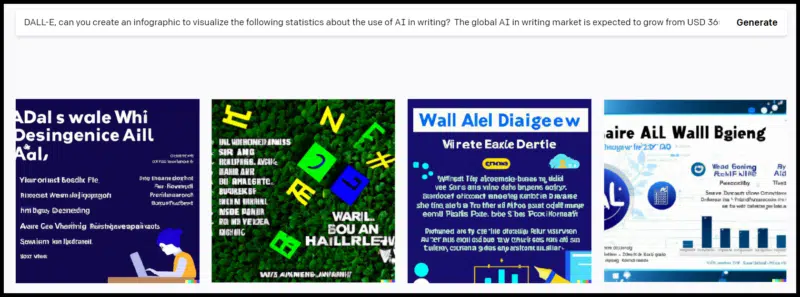
Content clustering and keyword research
If you have your own process for generating topic clusters and keyword research based on SEO-focused data, you may not want to rely entirely on ChatGPT for these tasks.
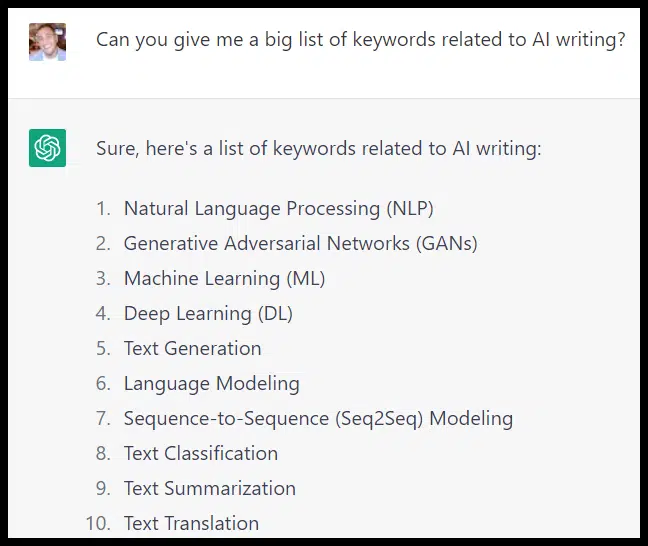
To get more keyword ideas from different angles, try asking:
- For a glossary of terms related to your topic.
- For high-level concepts related to your topic.
- For categories related to niche topics or subtopics related to your topic.
- Questions that someone interested in your niche would ask.
You can also ask the tool to provide a “popularity score” for terms, but ChatGPT will tell you it can’t access current search data, so make sure to cross-check with the tool from your favorite key. You can also use it to divide a list of terms into simple clusters or different groups such as clustering by purpose or terms that contain similar words.
Remember that currently, you can only enter 4,096 characters in the ChatGPT chat box. There is a limit to the number of terms you can submit to be grouped, and again, these terms will not be grouped based on any SEO-focused data.
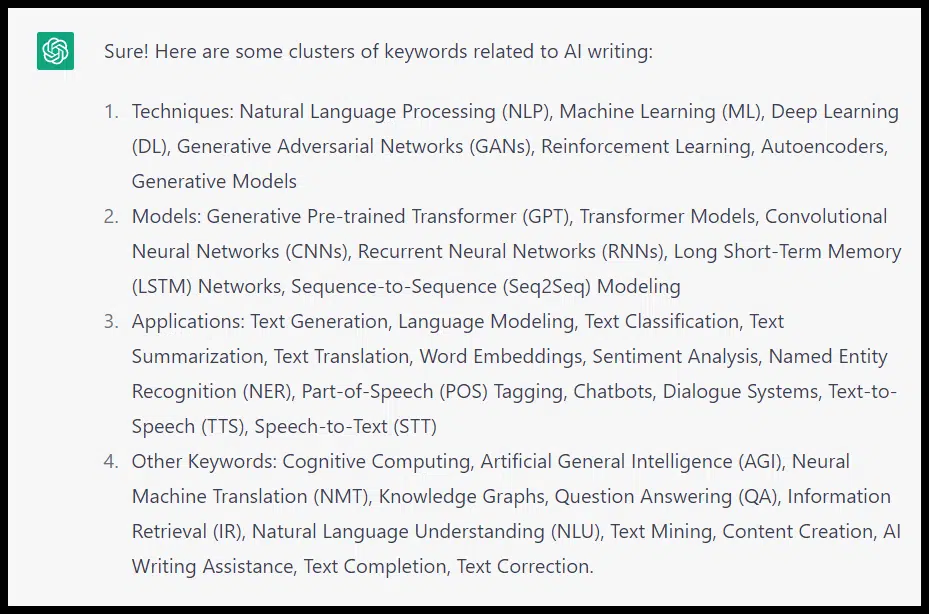
In addition to content creation, ChatGPT can help you perform many different content promotion tasks. You can use the tool to create a list of blog posts. It can even come up with blog topics for specific websites and write emails that help you reach out to your community of users. Again, remember that the data this tool trains on is not updated, so some of the ideas it generates may be things the blog has written about.
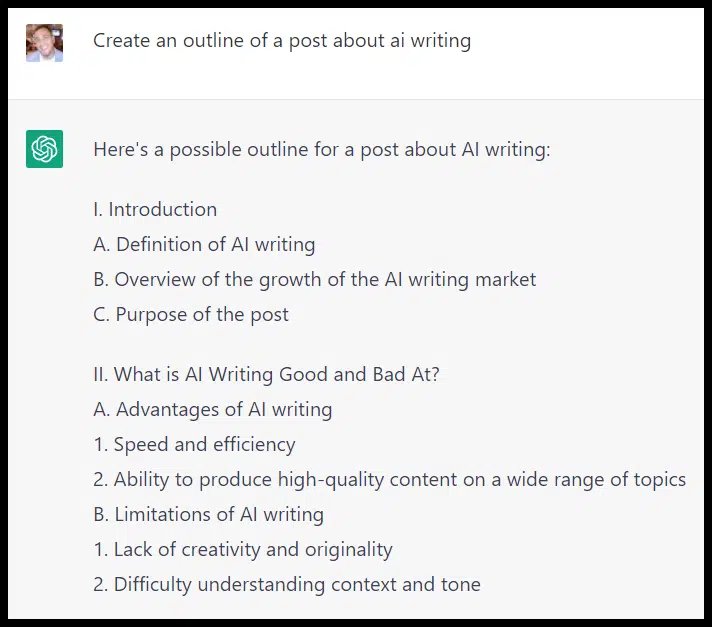
Be creative and masterful in your use of ChatGPT
In this article, we took a look at some general areas where ChatGPT can help with content creation for SEO. Of course, as the platform is upgraded and improved, the list will continue to grow.
A good approach is to think about what ChatGPT is good at (and what it isn’t) and how those things can help you in your daily efforts. I try to think of ChatGPT more like a writing and research assistant than an “AI content creator.” With that in mind, think of using ChatGPT as if creating an SOP (standard operating procedure) or assigning a task to a person. You need to:
- Make sure the task matches the skills the person has.
- Describe what you want clearly.
- Be clear about exactly what you want if what you get in return isn’t what you expected.
AI is becoming an increasingly important part of many marketing toolkits. Many tools that content creators use regularly such as Canva, Notion, etc. have added AI tools to their services.
So it’s important to become familiar with how reminders work – including the types of reminders that AI tools struggle with and how to get a task back on track after your reminder returns the results you want. don’t want – is very important to achieve greater efficiency. AI-powered content creation.


